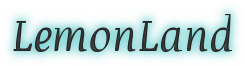How to add Internet to an old TV
Many of us have already replaced newspapers, books and magazines with their equivalent digital devices, which can be either fixed or mobile. It’s a bit sad, though, that people nowadays have started to communicate exclusively through these digital means, and those that don’t learn how to properly use them risk isolation and poor relationship with family, colleagues and friends. But that’s a topic for another article.
Most TV sets can be linked to the Internet. First of all, you will need a fast, reliable connection; otherwise, you are going to have a hard time trying to stream a high quality movie from the Internet to your TV, for example. If a cable connection is not an option, DA recommends high gain antennas that use combinations of active and passive elements, concentrating the RF signal, and thus minimizing the wireless signal loss.
If you’ve bought a TV set within the last few years, chances are it’s a “smart” TV, a device that can connect to the Internet either through a LAN cable or a wireless connection. Not every smart TV is also Internet ready, though, so this aspect should be discussed with the seller in case that you intend to buy a new device anytime soon.
But what should you do when you have an old TV? If you have a DVD or Blu-ray player, it may have “smart” features on its own. If this is the case and you can connect the DVD player to the Internet, all that’s left to do is turn it on, and then feed the content of its Internet channels to the TV by making use of the same cables you’re using to watch your favorite DVDs. Basically, you will have to navigate the DVD menus until you find its Internet features, and then activate them.
Sometimes your TV may work with a specific wireless display adaptor, also called a dongle. This device looks like a memory stick and is plugged into a USB port on your TV, providing a wireless connection. Often times, these devices only work for a limited number of TV sets, so make sure that the dongle that you intend to purchase is compatible with your television.

Fortunately, there are special dongles that will work fine in most cases, and Chromecast does a lot of things – and does them very well! It’s a small media server that can plug into one of your TV’s HDMI ports, and then it can stream pretty much anything you throw at it, be it media from your phone, website pages that are opened using Google Chrome, and so on. Of course, Chromecast must be a part of the same Wi-Fi network with the devices it gets data from and streams data to.
Chromecast works well on Android phones, tablets, iPads, iPhones, and so on. There are lots of Chromecast apps which allow you to access video content from Netflix, YouTube, Hulu, Google Play, etc. The setup is simple; simply plug Chromecast into your TV, power it, and then follow the instructions. It’s also possible to power it using one of your TV’s USB ports, in case that one is available. Chromecast can easily make an old TV look smart, and it does that in an affordable, easy to use manner.
Reasons to Choose a Dedicated Server for Your Business
A dedicated server is a computer that is dedicated to only hosting your website. Standard, shared hosting has a server storing and running the websites of several people and companies. This makes the sites run at slower speeds (the server resources are shared among the hosted sites) and exposes them to increased security risks. If one of the sites is hacked, the entire server (including your website) could be compromised.
With dedicated servers, your website will get all the CPU, memory, hard disk space, etc that come with the server for its own usage. You can choose the server operating system, the type of database that works best for your online business, as well as the applications that will make it easier for you to properly run and manage the website.
Of course, if you have several websites, you can host them all on a single server. This way you will practically have your own shared hosting server, but its performance and its control is totally in your hands.
Having a dedicated server will also mean that you can easily upgrade it. If your website makes heavy use of multimedia content (video, audio, etc) and you run out of space, it is very easy to add another hard disk to your server. With standard website hosting, it would be much harder to get a space upgrade, not to mention that you would also need a significant bandwidth increase.

Do I need a dedicated server? The answer can’t be a straight “yes” or “no”; everything depends on the type of the website that you are running. If your site has grown a lot and the existing hosting account can’t cope with the traffic increase, then you definitely need to use a dedicated server. If you have started to make financial transactions using your website and you need extra layers of security, a dedicated server is certainly needed.
On the other hand, if you have a small website that doesn’t get a lot of visitors (think less than tens of thousands of people per month) and / or you don’t accept payments on your site, switching to a dedicated server can be postponed for now.
Should you manage your own server or let a specialized company do it for you? Some companies will even host your server – the name of the service is colocation – while others will only manage it remotely, installing software patches, dealing with software related emergencies, etc, rather than actually storing your server in their facilities.
Finding the proper dedicated server is not an easy task. There are lots of options on the market today and with lots of options you may get confused. Sure, there are several dedicated forums that host reviews, but to get a good overall, unbiased review you need to check several forums, for example. You don’t want to end up buying a server that has glowing reviews on a particular website because the server maker was actually sponsoring that forum or website.
Another good idea is to take a look at the reviews that list the pros and cons of the server. If you see a review from a person that claims to have used the server for many months (maybe even several years) and lists its negative points as well, that review might be full of good info. And if the same cons are repeated over and over on various sites, you will know for sure that the server has problems and should be avoided.